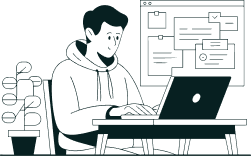In 2025, landing pages remain the lifeblood of effective list-building strategies, and choosing the right platform to build them has never been more important. As email remains one of the highest-ROI marketing channels, businesses of all sizes are asking: should you go with a dedicated tool like MailerLite or stick with the customizable power of WordPress? This comparison explores the capabilities, trade-offs, and ideal use cases for each, so you can make an informed decision based on conversion needs, ease of use, SEO performance, and budget.
Overview: Why Landing Page Tools Matter More Than Ever
Landing pages are no longer just simple opt-in forms; they’re dynamic, conversion-optimized experiences that determine whether a visitor becomes a subscriber or leaves forever. In 2025, with rising ad costs and increasingly fragmented attention spans, having a high-performing email-capture landing page is crucial. Whether for lead generation, product launches, or growing a newsletter, the platform you use can directly influence your ROI by affecting speed, ease of testing, design, and delivery.
What to Expect from Email-Capture Landing Pages in 2025
Today’s landing pages must do more than look good. Modern visitors expect fast-loading, mobile-first pages with personalized CTAs, trust indicators, and seamless integrations with your email workflows. In 2025, AI-driven optimization, real-time form validation, and frictionless user experience are no longer optional. Platforms that enable rapid experimentation, granular targeting, and data-driven design will outperform generic solutions.
MailerLite: Features, Strengths, and Limitations
Built-in Landing Page Builder and Templates
MailerLite includes a native drag-and-drop landing page builder designed for marketers, not developers. With dozens of pre-optimized templates and intuitive customization options, users can launch high-converting pages quickly. These templates are optimized for mobile responsiveness and email list integration by default, reducing setup time significantly.
Email Automation and List Segmentation
A key strength of MailerLite is its native email marketing automation. You can trigger workflows based on form submissions, segment subscribers by behavior, and run drip campaigns all from the same dashboard. This end-to-end workflow makes it especially appealing for users focused on growing and nurturing email lists.
Ease of Use for Beginners and Non-Coders
MailerLite shines in simplicity. Its UI is clean, and its onboarding process is beginner-friendly. There’s no need to deal with hosting, updates, or technical setups, making it ideal for small businesses or solo creators who want to launch quickly without hiring developers.
Integrations and Third-Party Support
MailerLite integrates with tools like Stripe, Zapier, Shopify, WordPress, and many CRMs. However, it’s still more limited than WordPress in integration depth, especially for niche or enterprise tools. For most common use cases, though, it’s more than sufficient.
WordPress: Capabilities, Flexibility, and Trade-offs
Page Builder Plugins (Elementor, Divi, etc.)
WordPress doesn’t offer landing pages out of the box, but plugins like Elementor, Divi, and SeedProd transform it into a powerful page-building machine. These tools provide pixel-level control and more flexibility than MailerLite, making them ideal for users who want unique, branded designs or custom page flows.
Email Integration Options (Mailchimp, MailerLite, etc.)
WordPress plays well with virtually every email marketing platform. You can embed MailerLite forms, sync with ConvertKit, or fully integrate with CRMs like HubSpot or ActiveCampaign. This flexibility makes WordPress a strong contender for users managing complex email ecosystems.
Customization, Ownership, and Hosting Control
Unlike MailerLite, which is a hosted solution, WordPress gives you full control over your site’s design, functionality, and data. You can self-host or use a managed provider. This means better ownership but also more responsibility for performance and security.
Learning Curve and Maintenance Requirements
The trade-off with WordPress is complexity. It requires ongoing updates, plugin management, and sometimes coding knowledge. While page builders reduce this friction, there’s still a steeper learning curve and a higher chance of breakage during updates.
Design and Conversion Optimization: How Each Platform Performs
A/B Testing and Analytics Capabilities
MailerLite supports native A/B testing for headlines, images, and CTAs within landing pages. WordPress can match this but only with plugins or third-party integrations (e.g., Google Optimize, Nelio A/B Testing). For plug-and-play split testing, MailerLite is more streamlined.
Mobile Responsiveness and Load Speed
MailerLite’s hosted pages are automatically optimized for mobile and load fast across devices. WordPress performance varies depending on hosting, theme quality, and plugin bloat. With optimization, WordPress can match MailerLite’s speed but it requires more effort.
Visual Design Flexibility and Branding Control
WordPress wins in visual customization. You can fine-tune every pixel, build interactive elements, and match brand guidelines exactly. MailerLite, while user-friendly, has limitations in terms of advanced design control.
SEO and Performance Considerations
Technical SEO Capabilities
WordPress, especially with plugins like Yoast or Rank Math, offers robust SEO control metadata, canonical tags, redirects, and more. MailerLite landing pages are SEO-friendly but basic in comparison. They’re sufficient for campaigns but not ideal for long-term organic traffic strategies.
Page Speed and Core Web Vitals
MailerLite’s cloud-hosted landing pages are optimized for speed. WordPress performance, again, depends on hosting and optimization. A well-built WordPress site can meet Core Web Vitals, but it requires technical diligence.
Indexing, Metadata, and Schema Support
WordPress allows custom schema markup and deep metadata control. MailerLite pages can be indexed and include basic metadata, but lack advanced SEO configurations. For content-driven SEO or structured data use cases, WordPress is more capable.
Cost Comparison: Which Tool Gives You More for Less?
MailerLite offers a free plan with landing page functionality, and paid plans are predictable and affordable, starting around $10/month. WordPress itself is free, but costs can stack up domain, hosting, premium themes, and page builder plugins may bring your total to $100-$300/year or more. For out-of-the-box value and simplicity, MailerLite is more cost-efficient. But for scalability and ownership, WordPress may offer better long-term ROI.
Ideal Use Cases: Who Should Use MailerLite vs WordPress?
Solopreneurs, Startups, and Non-Tech Users
MailerLite is ideal for creators who want to launch quickly, test ideas, and grow email lists without getting bogged down in tech. It’s also a great choice for newsletter-first businesses, coaches, or course creators.
Agencies, Developers, and Scaling Businesses
WordPress is the better fit for businesses needing total control, complex workflows, or branded experiences. Agencies working with clients across industries also benefit from its versatility and extensibility.
Final Verdict: Which Platform Wins in 2025?
There’s no one-size-fits-all winner MailerLite and WordPress serve different purposes. If your goal is to launch fast, automate list-building, and minimize tech headaches, MailerLite is the smarter choice. But if you need full customization, deep integrations, or long-term SEO control, WordPress is more powerful. Ultimately, the right platform depends on your growth stage, team resources, and campaign strategy.
Alternatives Worth Considering for Landing Pages
If neither MailerLite nor WordPress fully meets your needs, other platforms worth exploring in 2025 include:
- ConvertKit – Tailored for creators with simple but elegant email landing pages.
- Unbounce – Best-in-class for CRO professionals and advanced testing.
- Webflow – For design-centric teams wanting no-code flexibility and SEO power.
- Carrd – A minimal, affordable option perfect for simple one-page sites.
Each alternative comes with trade-offs in price, learning curve, and functionality,so explore them based on your campaign complexity and branding needs.
FAQs:
Q1: Is MailerLite good for creating high-converting landing pages in 2025?
Yes,MailerLite offers optimized templates, A/B testing, and email automation all key to conversion-focused landing pages.
Q2: Can you build email opt-in pages without coding in WordPress?
Absolutely. With tools like Elementor or Divi, you can create fully responsive, visually appealing opt-in pages without writing code.
Q3: Which is more SEO-friendly for landing pages: MailerLite or WordPress?
WordPress is more SEO-friendly due to customizable metadata, schema support, and plugin-based control.
Q4: Do I need a separate email marketing tool if I use WordPress?
Yes,WordPress itself doesn’t handle email marketing. You’ll need to integrate with services like Mailchimp, MailerLite, or ConvertKit.
Q5: Is it cheaper to use MailerLite or WordPress for list building?
MailerLite is generally more cost-effective upfront, while WordPress may become more expensive depending on plugins and hosting.
Q6: What’s the best platform for mobile-optimized lead capture in 2025?
MailerLite delivers faster, mobile-optimized landing pages out of the box. WordPress can match it but requires tuning.
Q7: How do MailerLite’s templates compare to WordPress page builders?
MailerLite’s templates are easy to use and effective, but WordPress page builders offer deeper design flexibility and branding control.
Q8: Can I migrate landing pages from MailerLite to WordPress easily?
Not directly. You’d need to recreate the design manually or export assets, as MailerLite doesn’t offer export functionality for pages.
Q9: What plugins are required in WordPress to match MailerLite features?
You’ll likely need a page builder (e.g., Elementor), a form plugin (e.g., WPForms), and an email marketing integration (e.g., Mailchimp or MailerLite).
Q10: Which platform supports better A/B testing for landing pages?
MailerLite supports native A/B testing. WordPress requires third-party tools or plugins for equivalent functionality.