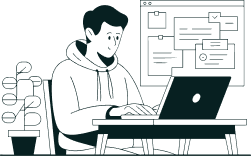How Many Internal Links Per Page Is Too Many for SEO?
Talha Shah

TABLE OF CONTENTS
Knowing how many internal links per page to include can make or break your site’s structure and visibility. While search engines don’t set a strict limit, there’s a balance between helping users and overwhelming crawlers.
Let’s break down what matters most when building a smart internal linking strategy.
Understanding Internal Links: What They Are and How They Work
Internal links are hyperlinks connecting one page to another within the same website. These links guide both users and search engines through your site, improving discoverability and defining your website’s information hierarchy.
When done right, internal links play a vital role in supporting SEO efforts by:
- Passing link equity across your content
- Reinforcing context through anchor text
- Improving user engagement by guiding visitors to relevant content
- Helping search engine crawlers index different pages
Each internal link contributes to your overall site structure, forming an invisible map that tells search engines which website’s pages are most important.
Why Internal Links Matter More Than You Think
Search engines use internal links to assess which important pages should rank higher. These connections are also how you pass link juice from high authority pages to newer or underperforming content.
There are three main types of internal links you should know:
- Contextual links – placed within the body of a blog post or guide
- Navigational links – found in headers, menus, and sidebar links
- Footer links – typically included across templates or themes
While all serve a purpose, contextual internal links provide the most value when it comes to building relevance and trust.
How Many Internal Links Should a Page Have?
There’s no universal number, but most experts agree on this: the number of internal links should match the depth and purpose of your content.
| Page Type | Suggested Range |
| Blog Post (1000–1500 words) | 3 to 10 links |
| Service Page (Mid-depth) | 5 to 15 links |
| Cornerstone Guide (2500+ words) | 10 to 25+ links |
Use as many links as needed to help users and connect to relevant content — but avoid excessive linking that confuses both readers and crawlers.
Why Too Many Internal Links Can Hurt Your SEO
If you place internal links without care, several problems can arise:
- Diluted Link Equity
When a single page links to 50+ internal destinations, each linked page receives less value. - Crawl Budget Waste
Search engines may not follow every link on one page, especially if they seem redundant or non-contextual. - Poor UX and Decision Fatigue
Bombarding users with too many options reduces clarity and flow. This often happens when website owners blindly add links to every keyword or image links. - Risk of Spam Signals
Pages overloaded with internal and external links may look unnatural, especially when stuffed with exact-match anchor text.
Where to Place Internal Links for Best Impact
A smart internal linking approach involves linking where it makes sense and adds clarity.
- Place internal links near the top of the content to increase visibility
- Embed links within sentences, not just in sidebars or footer links
- Prioritize contextual links over navigational ones
- Make sure linked pages open easily on both desktop and mobile
Focus on content-first linking, not template-heavy systems like auto-linked category pages or tag clouds. Those add volume but not always value.
How to Choose Which Pages to Link To
An effective internal linking strategy means knowing which pages need support. Prioritize:
- New pages that haven’t been indexed yet
- Content that has dropped in search engine rankings
- Valuable but hidden resources on the same website
- Pages with high intent but low traffic
Use tools like Google Search Console, Screaming Frog, or Internal Link Juicer to spot internal linking opportunities and identify pages with few or no incoming internal links.
Avoiding Common Internal Linking Mistakes
Avoid these issues to keep your strategy clean:
- Broken internal links run audits regularly to find broken links and fix them
- Repeating the same anchor text for multiple other pages
- Linking to thin or outdated website content
- Relying too heavily on plugins to place internal links automatically without reviewing context
- Using nofollow links unnecessarily on internal content
Remember, every internal link should offer site visitors something useful. That’s how internal links contribute to SEO in a meaningful way.
How Internal Linking Supports Site Architecture
Proper linking reflects a well-thought-out site structure, where authoritative pages support smaller ones and category hierarchies are respected.
Strong linking practices also help distribute traffic more evenly across web pages, reducing overreliance on the home page or a handful of top URLs.
This structure supports SEO longevity and makes your site easier to scale.
Best Practices for Long-Term SEO Benefits
Here’s how to keep your internal linking working over time:
- Link from older, ranking content to newer pages for faster visibility
- Use varied, descriptive anchor text tied to search intent
- Link across different pages, not just within one category
- Review incoming links to ensure balance
- Run audits to remove outdated or irrelevant links
- Use link building campaigns to attract external links pointing to key internal pages
A solid internal linking strategy strengthens your site’s authority from the inside out.
Final Thoughts: Internal Linking Is a Long-Term SEO Asset
The right number of internal links per page depends on the context, word count, and the value each link adds.
By keeping links relevant, natural, and user-friendly, you help both search engines and people find their way through your website’s pages. That’s the heart of any successful search engine optimization effort.
So don’t obsess over limits focus on building a web of meaning that lifts your entire site.