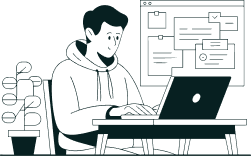When it comes to search engine optimization (SEO), backlinks are among the most influential ranking factors. However, not all links carry the same weight. Some links pass authority (“dofollow”), while others act as signals without transferring ranking power (“nofollow”). Understanding how to identify and analyze these link attributes is crucial for building a strong backlink profile, avoiding penalties, and making informed decisions in your SEO strategy.
This guide explains what dofollow and nofollow links are, how to check them manually and with tools, and how to use this knowledge to strengthen your website’s SEO performance.
Understanding Dofollow vs Nofollow Links
What Are Dofollow Links?
Dofollow links are standard hyperlinks that allow search engine crawlers to follow them and pass authority (also called “link juice”) from one site to another. For example, if a reputable site links to your page with a dofollow link, search engines interpret that as an endorsement of your content. This can directly influence your rankings and organic visibility.
What Are Nofollow Links?
Nofollow links include a rel=”nofollow” attribute in the HTML code. This tells search engines not to transfer ranking authority through that link. Nofollow links are often used for user-generated content (such as blog comments), paid advertisements, sponsored content, or links where the site owner doesn’t want to vouch for the linked page. While they don’t pass link equity, they can still bring traffic, visibility, and branding benefits.
Why the Difference Matters for SEO
The distinction matters because search engines evaluate backlinks when ranking websites. Too many low-quality dofollow links can lead to penalties, while a natural mix of both link types suggests authenticity. A balanced link profile helps protect your site from algorithm updates and builds long-term credibility.
Manual Methods to Identify Link Attributes
Using Browser Developer Tools
Most modern browsers (like Chrome or Firefox) allow you to right-click on a link and select “Inspect.” This opens the Developer Tools panel, where you can see the link’s HTML. Look for attributes such as rel=”nofollow”. If the attribute is missing, the link is dofollow by default.
Checking Page Source Code
Another method is to view the full source code of a webpage (Ctrl+U on Windows or Command+Option+U on Mac). By searching for the <a> (anchor) tags, you can see whether a link contains the nofollow attribute. This method is useful if you want to scan multiple links on a page at once.
Inspecting Anchor Tag Attributes
Every hyperlink in HTML uses the <a href=””> format. Attributes such as rel=”nofollow”, rel=”sponsored”, or rel=”ugc” indicate restricted links. If no attribute is present, the link is a standard dofollow link. Understanding these tags is fundamental for accurate link analysis.
Tools to Check Dofollow and Nofollow Links
Browser Extensions for Quick Link Analysis
Extensions like NoFollow (Chrome) or Link Analyzer highlight nofollow links directly on a page. This saves time and eliminates the need to manually inspect each link.
SEO Audit Tools (Ahrefs, SEMrush, Moz, etc.)
Professional SEO tools provide advanced link analysis, showing the ratio of dofollow vs nofollow backlinks across entire domains. They also reveal which sites are linking to you, the anchor text used, and whether those links carry SEO value.
Free Online Link Checkers
Web-based tools such as Small SEO Tools Link Analyzer or SEO Review Tools allow quick scans of URLs for dofollow and nofollow attributes. While not as robust as premium tools, they’re useful for small projects or quick checks.
Practical Use Cases for Link Checking
Evaluating Backlinks for SEO Strategy
Not all backlinks are beneficial. By checking whether your backlinks are dofollow or nofollow, you can prioritize partnerships with websites that provide actual SEO value while still leveraging nofollow links for brand exposure.
Analyzing Outbound Links on Your Website
If your site links to external sources, it’s important to decide whether those should pass link equity. For example, affiliate links or paid partnerships should generally include the nofollow attribute to comply with Google’s guidelines.
Identifying Low-Value or Toxic Links
Toxic dofollow links from spammy websites can harm your rankings. By auditing your backlinks, you can disavow or request removal of harmful links before they trigger penalties.
Best Practices When Handling Dofollow and Nofollow Links
Balancing Link Profiles for Natural Growth
A healthy link profile contains a natural mix of both dofollow and nofollow backlinks. Search engines expect this balance, and an overreliance on one type may look manipulative.
When to Use Nofollow Attributes
Use nofollow (or related tags like sponsored/ugc) for paid ads, sponsored posts, affiliate links, and any situation where you don’t want to pass authority. This keeps your site compliant with Google’s link policies.
Avoiding Over-Optimization Risks
Over-optimizing anchor text or acquiring only dofollow links from low-quality sites can trigger algorithmic penalties. Always focus on earning links naturally from authoritative and contextually relevant sources.
Common Mistakes in Checking Link Types
Misinterpreting Link Attributes
Some beginners assume that all links help SEO equally. Misreading rel attributes or ignoring them can lead to flawed SEO strategies.
Relying Solely on Automated Tools
Automated tools are efficient, but they aren’t always 100% accurate. Manual verification is important, especially for critical audits.
Ignoring Context and Relevance of Links
A dofollow link from a spammy, unrelated site may hurt you more than it helps. Always evaluate the source of the link, not just its technical attributes.
Final Thoughts on Monitoring Link Attributes
Knowing how to check dofollow and nofollow links empowers you to build a more strategic, compliant, and effective backlink profile. Whether you’re using manual inspection methods or SEO tools, the goal is not just to count links but to assess their quality, context, and impact on your rankings. By monitoring link attributes consistently, you protect your website from potential risks and maximize the SEO value of your backlink strategy.
FAQs:
Q1: How can I tell if a link is dofollow or nofollow in Chrome?
You can right-click a link, select “Inspect,” and check if the anchor tag includes rel=”nofollow”. If it doesn’t, the link is dofollow.
Q2: Which free tool is best for checking nofollow links on a website?
Free tools like SEO Review Tools’ Link Checker and the NoFollow Chrome extension are popular options for quick checks.
Q3: Do nofollow links help SEO rankings in 2025?
Directly, nofollow links don’t pass authority. However, they contribute to brand visibility, referral traffic, and a natural link profile, all of which support SEO indirectly.
Q4: Can I make all external links nofollow on my site automatically?
Yes, Many CMS platforms like WordPress offer plugins that automatically apply nofollow attributes to external links. However, use this cautiously to avoid losing SEO benefits from high-quality citations.
Q5: What happens if a dofollow link points to a low-quality website?
Linking to low-quality or spammy websites with dofollow attributes can harm your site’s trustworthiness. In such cases, add nofollow to protect your site.
Q6: How do SEO tools like Ahrefs detect nofollow and dofollow links?
These tools crawl websites, analyzing HTML code and link attributes (rel values) to classify backlinks as dofollow or nofollow.
Q7: Is it bad to have too many nofollow backlinks?
Not necessarily, A natural backlink profile often includes many nofollow links, especially from forums, directories, or social media. Problems arise only if your profile lacks diversity.
Q8: Can social media links be dofollow or nofollow?
Most major social platforms (Facebook, Twitter, Instagram, LinkedIn) use nofollow attributes by default. While they don’t pass SEO authority, they still drive traffic and brand awareness.