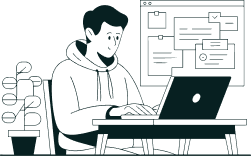Deindexing a page from Google can feel intimidating, but it’s often a necessary step to maintain your website’s health, protect sensitive information, or improve SEO performance. Whether you’ve published outdated content, duplicate material, or private information, understanding how to properly remove a page from Google’s index is essential. In this guide, we’ll walk through what deindexing means, how to do it safely, and the best practices to ensure your SEO efforts remain strong.
Understanding What Deindexing Means
Deindexing is the process of removing a web page from Google’s search index so that it no longer appears in search results. Importantly, deindexing does not necessarily delete the page itself, it simply prevents Google from showing it.
Difference Between Deindexing and Noindexing
Deindexing usually refers to the result: a page is removed from Google’s index. “Noindexing” refers to the technical method of instructing Google not to include a page in its index by adding a noindex meta tag. In practice, noindexing leads to deindexing. Think of “noindex” as the instruction and “deindexing” as the outcome.
Why You Might Want to Remove a Page from Google
There are several reasons you may want to deindex a page, including:
- Outdated or irrelevant content: Old promotions, discontinued products, or expired events.
- Sensitive information: Pages with private or personal data.
- Duplicate content: Multiple pages with overlapping or identical information.
- Low-quality content: Thin content that may harm your SEO performance.
Methods to Deindex a Page from Google Search
There are multiple ways to deindex a page, depending on your goals and technical setup.
Using the “noindex” Meta Tag
Adding a <meta name=”robots” content=”noindex”> tag to your page’s HTML tells Google not to include it in search results. This method is one of the most common and effective options. Be sure the page remains crawlable so Google can see the noindex instruction.
Removing Pages via Google Search Console
Google Search Console (GSC) provides a “Removals” tool under the Index section. Here you can request temporary removals while you implement a permanent solution like noindexing or deleting the page.
Blocking with Robots.txt vs. Noinde
A common misconception is that blocking a page in robots.txt will remove it from search results. In fact, blocking crawling may prevent Google from seeing the noindex tag. If you want a page removed, use noindex instead of relying on robots.txt.
Requesting Removal with Google’s URL Removal Tool
Google’s URL Removal Tool (inside Search Console) can quickly hide content from search results. However, this is a temporary solution, you still need to apply noindex or delete the content for permanent removal.
Best Practices for Safe Page Removal
Deindexing is not always straightforward. If done incorrectly, it can unintentionally hurt your SEO.
When to Use 301 Redirects Instead of Deindexing
If a page has backlinks, traffic, or relevance, consider redirecting it to another related page using a 301 redirect. This preserves link equity and provides users with a useful alternative.
Handling Duplicate or Thin Content
Duplicate or thin pages often drag down SEO performance. Instead of deindexing immediately, explore options like canonical tags, consolidating content, or rewriting the material to improve its value.
Avoiding SEO Penalties When Removing Pages
Deindexing large batches of pages without strategy may send negative signals to Google. Always evaluate whether pages can be updated, redirected, or consolidated before removal.
Troubleshooting Deindexing Issues
Sometimes, even after you’ve applied deindexing methods, pages may still appear in Google search results.
Why a Page Still Appears After Deindexing
Common reasons include caching delays, conflicting directives (like robots.txt blocking), or Google not having crawled the page since the update.
How Long It Takes for Google to Remove a Page
Deindexing is not instant. It may take anywhere from a few days to several weeks, depending on Google’s crawl frequency. Using Search Console’s “Inspect URL” tool can help you request a faster re-crawl.
Checking if a Page Is Successfully Deindexed
Search for site:yourdomain.com/page-url in Google. If the page no longer appears, it has been deindexed. You can also verify by checking Search Console’s Index Coverage report.
Alternatives to Deindexing
In many cases, completely removing a page from Google isn’t necessary. There are other approaches worth considering.
Content Updates and Optimization
Instead of deindexing, update outdated information, improve keyword targeting, and enhance the user experience to restore a page’s value.
Using Canonical Tags
If duplicate content exists, use a rel=”canonical” tag to point Google to the preferred version. This preserves SEO equity without needing to deindex pages.
Restricting Access with Password Protection
For private or restricted content (such as internal resources), password-protecting a page is often more effective than deindexing, since it ensures only authorized users can view it.
Key Takeaways on Deindexing Pages
Deindexing is a valuable tool for controlling your site’s visibility in Google search results. By applying noindex tags, using Google Search Console, and understanding best practices, you can protect your SEO performance while keeping your website clean and user-friendly. Always weigh whether updating, redirecting, or consolidating content is a smarter option than complete removal.
FAQs:
Q1: How do I deindex a page from Google quickly?
The fastest method is to add a noindex tag and then request removal through Google Search Console’s URL Removal Tool.
Q2: Does removing a page from Google hurt SEO?
Not necessarily. If the page is low-quality or irrelevant, deindexing can actually improve overall SEO. However, deindexing valuable pages without redirects may harm rankings.
Q3: How long does it take Google to deindex a page?
It usually takes a few days to several weeks, depending on crawl frequency and whether you’ve requested a re-crawl via Search Console.
Q4: Can I deindex only part of a website?
Yes, you can deindex individual pages or entire sections by applying noindex tags selectively.
Q5: What’s the difference between deleting and deindexing a page?
Deleting removes the page from your site entirely, while deindexing keeps the page live but prevents it from appearing in Google search results.
Q6: Will Google still crawl a noindexed page?
Yes, Google may continue to crawl it, but it won’t be shown in search results. If you want to prevent crawling, use robots.txt in combination with noindex.
Q7: How do I check if a page is deindexed successfully?
Search for site:yourdomain.com/page-url in Google. If no results appear, the page is deindexed.