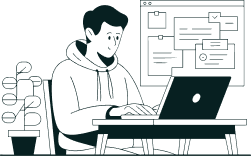Broken links are one of the most overlooked yet damaging issues on a website. They frustrate users, reduce trust in your brand, and weaken your SEO performance. If you want to maintain a healthy, user-friendly, and search-engine-optimized site, you must learn how to find and fix broken links effectively. This guide will walk you through everything you need to know, from identifying broken links to implementing long-term prevention strategies.
Understanding Broken Links and Their Impact
What Are Broken Links?
Broken links, also known as dead links, are hyperlinks that no longer lead to the intended page. When clicked, they usually result in a “404 Not Found” error or other error codes. Broken links occur when content is moved, deleted, or when a linked external website goes offline.
Why Broken Links Hurt SEO and User Experience
Broken links create a poor user experience because visitors cannot access the content they expect. From an SEO perspective, search engines interpret excessive broken links as a sign of neglect, potentially lowering your site’s credibility and rankings. Additionally, broken internal links can disrupt crawl paths, making it harder for search engines to properly index your content.
Identifying Broken Links on Your Website
Manual Checking Methods
Small websites can sometimes manage broken link detection manually. You can click through your site navigation, test older posts, and check commonly linked resources. While time-consuming, this method works for small-scale sites or newly launched websites.
Using SEO Tools to Detect Broken Links
For larger websites, SEO tools are essential. Platforms like Ahrefs, SEMrush, and Screaming Frog SEO Spider quickly scan websites and generate detailed reports of broken links. Google Search Console also alerts you to crawl errors, which often include broken URLs.
Common Sources of Broken Links
Broken links often arise from:
- Deleted or unpublished pages
- Typos in URLs
- Incorrectly formatted redirects
- Outdated external resources
- Content restructuring without proper link updates
Step-by-Step Methods to Fix Broken Links
Updating Internal Links
If the linked page still exists but the URL changed, update the link to point to the correct address. Always double-check that the updated page is relevant to the original context.
Redirecting to Relevant Pages
When a page no longer exists, but there’s a closely related replacement, set up a 301 redirect. This ensures users and search engines are sent to the correct destination without encountering an error.
Removing Outdated or Irrelevant Links
If no relevant alternative page exists, it’s best to remove the link entirely. Linking to irrelevant or low-quality resources damages both SEO and trust.
Fixing External Broken Links
When external websites remove or move content, update your link to a similar authoritative resource. If no good replacement exists, consider removing the link to maintain content quality.
Tools and Plugins for Broken Link Management
Google Search Console
Google Search Console provides a free and reliable way to spot crawl errors, including broken links. Its reports highlight problematic URLs, helping you fix them quickly.
Broken Link Checker Tools
Dedicated tools like Dead Link Checker, Dr. Link Check, and Ahrefs Site Audit provide detailed reports and automation features. These tools are especially helpful for medium to large websites.
WordPress Plugins and CMS Extensions
If you run your site on WordPress, plugins like Broken Link Checker or Rank Math can automatically scan your site, alerting you to broken links and offering in-dashboard fixes. Other CMS platforms often have similar extensions.
Best Practices for Preventing Broken Links
Regular Website Audits
Schedule monthly or quarterly link audits. Regular monitoring ensures you identify and fix issues before they harm your SEO and user trust.
Using 301 Redirects Strategically
When restructuring your website or deleting content, always use 301 redirects to guide both users and search engines to the most relevant replacement.
Setting Up Monitoring Alerts
Some SEO tools allow you to set up alerts when a link breaks. Automated notifications ensure you can act quickly without waiting for a manual audit.
Advanced Strategies for Large Websites
Automating Link Checking Processes
For enterprise-level websites with thousands of pages, automation is essential. Tools like Screaming Frog API integrations or custom scripts can automate regular link audits.
Managing Broken Links in E-commerce Sites
E-commerce sites face unique challenges with expired products and seasonal pages. Best practices include redirecting old product pages to related items or creating “archived product” pages with links to current alternatives.
Conclusion
Removing and preventing broken links is not just about SEO, it’s about trust and user satisfaction. A site full of broken links signals neglect, but a well-maintained site demonstrates professionalism and reliability. By auditing regularly, using reliable tools, and implementing smart redirects, you can ensure your website remains both user-friendly and search engine optimized.
FAQs:
Q1: How do I check for broken links on my website for free?
You can use free tools like Google Search Console or Dead Link Checker to scan your site and identify broken URLs without cost.
Q2: What is the fastest way to fix broken links in WordPress?
The fastest way is to use a plugin like Broken Link Checker, which scans your site and lets you fix or remove links directly in your WordPress dashboard.
Q3: Do broken links affect Google rankings directly?
Google has stated that a few broken links won’t harm rankings directly, but a high volume indicates poor site maintenance, which can impact SEO indirectly.
Q4: How often should I audit my site for broken links?
Small sites should audit at least quarterly, while larger or e-commerce sites should conduct monthly link audits to maintain site health.
Q5: What’s the difference between a 404 error and a broken link?
A 404 error occurs when a page cannot be found, often as the result of a broken link. However, broken links are the cause, while 404 is the effect.
Q6: Can too many broken links cause SEO penalties?
While Google does not issue direct penalties, too many broken links reduce crawl efficiency, harm user experience, and may indirectly lower rankings.
Q7: How do I handle broken backlinks from other websites?
You can use tools like Ahrefs to identify broken backlinks. Set up 301 redirects to relevant content so you retain referral traffic and link equity.
Q8: Is it better to remove or redirect broken links?
Redirect links when a relevant alternative exists. If no suitable page is available, it’s better to remove the link than to redirect to irrelevant content.