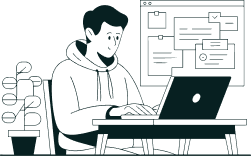A slow-loading Shopify store is more than just an inconvenience—it directly impacts sales, SEO rankings, and customer trust. Today’s shoppers expect pages to load within seconds, and if your store lags, they’ll likely abandon their carts and head to a competitor. This guide explains why speed matters, how to diagnose performance issues, and the proven strategies you can implement to create a lightning-fast Shopify store that converts.
Why Shopify Website Speed Matters for Conversions and SEO
Website speed is a critical factor in both user experience and search engine visibility. Studies show that a delay of even one second can reduce conversions by up to 7%. For Shopify store owners, this means fewer completed checkouts and lower revenue.
Search engines like Google also prioritize fast-loading sites, rewarding them with higher rankings. A quicker Shopify website reduces bounce rates, keeps customers engaged, and increases the likelihood of repeat purchases. In short, speed is a direct contributor to both sales and organic visibility.
How to Test Your Shopify Store Speed
Recommended Tools for Speed Analysis
Several reliable tools can help you evaluate Shopify performance:
- Google PageSpeed Insights – Offers detailed reports for both mobile and desktop performance.
- GTmetrix – Breaks down load times by elements and provides actionable recommendations.
- Pingdom Tools – Tracks load speeds from different global locations.
- Shopify’s Online Store Speed Report – Built directly into Shopify admin for quick insights.
Key Metrics to Monitor
When testing your site, focus on these performance indicators:
- First Contentful Paint (FCP): How quickly users see the first visual element.
- Largest Contentful Paint (LCP): The time it takes for the main content to appear.
- Time to Interactive (TTI): When the site becomes fully usable.
- Cumulative Layout Shift (CLS): Measures unexpected layout shifts that hurt user experience.
Common Causes of a Slow Shopify Website
Large or Unoptimized Images
High-resolution images are essential for eCommerce, but oversized files can severely slow down page loads. Without compression or proper formatting, product photos can become bottlenecks.
Excessive Shopify Apps and Scripts
Each installed app adds extra code to your site. While apps provide functionality, too many can bloat your theme, inject scripts, and extend load times unnecessarily.
Poor Theme Performance
Not all Shopify themes are built for speed. Heavy themes with unnecessary features, animations, or poorly written code can hinder performance.
Render-Blocking JavaScript and CSS
When JavaScript or CSS files block the page from loading, users experience delays. These issues often come from apps or third-party integrations.
Proven Strategies to Speed Up Your Shopify Store
Optimize and Compress Product Images
Use tools like TinyPNG or Shopify’s built-in image compression. WebP format is especially effective for balancing quality and size.
Minify and Combine CSS, JavaScript, and HTML
Minification removes unnecessary spaces, comments, and code. Combining files reduces the number of server requests. Together, these improve efficiency.
Use a Lightweight and Responsive Shopify Theme
Choose themes optimized for speed, such as Shopify’s Dawn or premium performance-focused themes. Avoid themes overloaded with unnecessary features.
Remove or Replace Heavy Apps and Widgets
Audit your apps regularly. If an app adds too much bulk, consider replacing it with a lighter alternative or built-in Shopify functionality.
Implement Lazy Loading for Images and Videos
Lazy loading ensures that media files load only when users scroll to them, reducing initial load times significantly.
Leverage Shopify’s Built-In CDN for Faster Delivery
Shopify automatically serves content via a Content Delivery Network (CDN). Ensure it’s enabled so assets load quickly from the nearest server.
Advanced Shopify Speed Optimization Techniques
Defer Unused JavaScript and Third-Party Scripts
Scripts that aren’t essential for page load should be deferred or loaded asynchronously. This prevents them from blocking critical content.
Enable Browser Caching and Preloading
Caching stores assets locally in a user’s browser, reducing load times for repeat visitors. Preloading tells browsers which assets to fetch first.
Use AMP (Accelerated Mobile Pages) for Blogs
For Shopify blogs, AMP can dramatically reduce mobile load times, improving SEO and reader engagement.
Optimize Shopify Liquid Code
Well-structured Liquid code ensures faster theme rendering. Removing unnecessary loops and snippets can enhance backend efficiency.
Mobile Performance Optimization for Shopify
Responsive Design Best Practices
A truly responsive Shopify theme adapts to different devices without adding unnecessary weight. Avoid excessive animations and complex layouts that hinder mobile performance.
Mobile-First Speed Enhancements
Prioritize mobile speed by testing with tools like Google’s Mobile-Friendly Test. Optimize for touch interactions, fast loading, and minimal pop-ups.
Measuring Results After Optimization
Tracking Performance Improvements
Re-run speed tests after each optimization step. Compare metrics like LCP, TTI, and overall page load times to measure gains.
Monitoring Conversion Rates and User Experience
Use Shopify Analytics and Google Analytics to track bounce rates, cart abandonment, and checkout completions. Improvements in speed should correlate with better conversions.
Final Thoughts
Speed is not a one-time fix but an ongoing process. By combining fundamental optimizations with advanced techniques, Shopify store owners can create a seamless shopping experience that keeps customers engaged and satisfied. A faster website not only enhances user trust but also strengthens your SEO performance, ultimately leading to higher sales and long-term business growth.
FAQs:
Q1: How do I check my Shopify website speed?
You can check using Google PageSpeed Insights, GTmetrix, or Shopify’s Online Store Speed Report.
Q2: What are the most common reasons a Shopify store loads slowly?
Unoptimized images, too many apps, poor theme design, and render-blocking scripts are the main culprits.
Q3: Does website speed affect Shopify SEO rankings?
Yes. Google considers page speed a ranking factor, and slow sites typically perform worse in search results.
Q4: How can I optimize images for a Shopify store without losing quality?
Use compression tools like TinyPNG or convert images to WebP format for smaller file sizes without noticeable quality loss.
Q5: Do Shopify apps slow down websites?
Yes, especially apps that inject heavy JavaScript or CSS. Audit your apps regularly and remove unnecessary ones.
Q6: Should I use a paid Shopify theme for better speed performance?
Paid themes can be faster if they’re well-coded, but Shopify’s free Dawn theme is already optimized for speed.
Q7: How do I enable lazy loading on Shopify?
Most modern Shopify themes support lazy loading by default, but you can also add it via custom code or lightweight apps.
Q8: Can reducing JavaScript improve my Shopify site speed?
Yes. Deferring or removing unnecessary JavaScript reduces blocking and speeds up page rendering.
Q9: How do I know if my Shopify speed optimization worked?
Re-test with performance tools and track improvements in metrics, conversions, and customer engagement.
Q10: What’s the best CDN for Shopify websites?
Shopify includes a built-in CDN powered by Fastly, which is optimized for global performance and reliability.