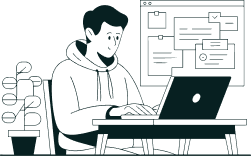If you’re considering building or optimizing a website, one of the first questions that may come to mind is: Is WordPress good for SEO? WordPress powers over 40% of all websites globally, making it the most popular content management system (CMS). But popularity alone doesn’t guarantee SEO success. This guide explores WordPress’s SEO strengths, limitations, and best practices, giving you a complete, evidence-based answer.
Understanding WordPress and Its SEO Capabilities
What Makes WordPress Popular for Websites
WordPress is known for its flexibility, ease of use, and vast ecosystem of themes and plugins. Unlike closed platforms such as Wix or Squarespace, WordPress is open-source, allowing customization at nearly every level. Businesses, bloggers, and enterprises choose it because it offers scalability, from a simple blog to a high-traffic eCommerce store. Its popularity also means strong community support and frequent updates, which are essential for long-term website growth.
SEO Potential Built Into the WordPress Platform
At its core, WordPress comes with SEO-friendly features. It allows users to set custom URLs (permalinks), manage metadata, and create categories and tags for better content structure. Most WordPress themes are responsive by default, aligning with Google’s mobile-first indexing requirements. Combined with plugin support, WordPress provides an adaptable foundation for implementing SEO strategies effectively.
Core SEO Benefits of Using WordPress
SEO-Friendly URL Structures and Permalinks
WordPress makes it easy to create clean, keyword-rich URLs, essential for search engines and user experience. Instead of default query strings like ?p=123, you can structure URLs like /best-coffee-beans/, which are more readable and SEO-friendly.
Mobile Responsiveness and Page Speed Optimization
Google prioritizes mobile usability, and most WordPress themes are designed to be mobile-friendly. In addition, caching plugins and Content Delivery Network (CDN) integrations help improve loading speeds, which directly impact SEO performance.
Easy Content Management for Keyword Targeting
SEO success often depends on consistently publishing high-quality, optimized content. WordPress’s block editor (Gutenberg) simplifies formatting, internal linking, and media integration, making it easier to target keywords while maintaining strong readability.
Integration With Leading SEO Plugins
Unlike many CMS platforms, WordPress supports powerful plugins that extend SEO functionality. From optimizing metadata to generating sitemaps and schema, plugins like Yoast SEO and Rank Math provide comprehensive toolkits for beginners and professionals alike.
How WordPress Plugins Enhance SEO Performance
Yoast SEO vs Rank Math: Key Differences
Yoast SEO is one of the oldest and most trusted SEO plugins, offering features like on-page analysis, meta optimization, and XML sitemaps. Rank Math, on the other hand, has gained popularity for its lightweight design and advanced features, including schema integration and keyword tracking. Both plugins are highly effective, with the choice depending on personal preference and site requirements.
Schema and Structured Data Plugins
Schema markup helps search engines better understand your content, which can improve rich results in SERPs. Plugins like Schema Pro or built-in Rank Math options allow you to add structured data for articles, reviews, products, and FAQs without technical coding knowledge.
Image Optimization Tools for Better Rankings
Large image files can slow down a site, negatively affecting SEO. Plugins such as ShortPixel or Smush compress images while maintaining quality, ensuring faster load times and better rankings.
Technical SEO Advantages of WordPress
XML Sitemaps and Indexing
WordPress automatically generates XML sitemaps, helping search engines discover and index your content efficiently. These can be customized further with plugins for improved crawling and prioritization.
Secure HTTPS and SSL Support
Google considers HTTPS a ranking factor. Most WordPress hosting providers offer free SSL certificates, and the platform itself fully supports secure connections, building trust with both users and search engines.
Clean Code and Core Web Vitals
Many WordPress themes follow clean coding standards, which improves crawlability. When combined with performance plugins, WordPress can achieve strong scores on Google’s Core Web Vitals, metrics tied directly to SEO rankings.
Common SEO Challenges With WordPress
Risk of Plugin Overload and Site Speed Issues
While plugins extend functionality, using too many can slow down your site. Poorly coded plugins can also create conflicts, leading to SEO performance drops.
Duplicate Content and Taxonomy Problems
By default, WordPress may create multiple URLs for the same content through archives, tags, or categories. If not managed properly, this can lead to duplicate content issues, diluting SEO value.
Security Risks and Their SEO Impact
Because WordPress is widely used, it’s a frequent target for hackers. A compromised site may suffer downtime, spam injections, or even deindexing by Google. Regular updates and security plugins are essential to protect rankings.
Best Practices to Improve SEO on WordPress
Choosing an SEO-Optimized Theme
Not all WordPress themes are built with SEO in mind. Select lightweight, responsive themes coded for speed and compatibility with major SEO plugins.
Optimizing Site Speed and Hosting
Investing in reliable hosting can drastically improve site speed. Combining this with caching, image optimization, and CDNs ensures a smoother user experience and stronger SEO performance.
Regularly Updating Plugins and Core Files
Outdated plugins and WordPress versions can expose vulnerabilities. Routine updates not only improve security but also ensure compatibility with evolving SEO practices.
Content Strategy and Internal Linking
WordPress makes it easy to add internal links, which strengthens site structure and distributes authority. Pair this with a long-term content strategy to consistently rank for valuable keywords.
Alternatives to WordPress for SEO
Comparing WordPress With Wix and Squarespace
Wix and Squarespace offer simplicity, but their SEO flexibility is limited compared to WordPress. They’re suitable for beginners, but serious SEO efforts may feel restricted by their closed ecosystems.
WordPress vs Shopify for eCommerce SEO
Shopify is a powerful platform for online stores, but it offers less control over SEO customization compared to WordPress with WooCommerce. WordPress allows greater flexibility in optimizing product pages, blog content, and structured data.
Final Verdict: Is WordPress the Best Choice for SEO?
WordPress provides one of the most SEO-friendly environments for building and managing a website. Its flexibility, plugin ecosystem, and strong technical foundation make it a top choice for businesses, bloggers, and eCommerce stores alike. However, it is not a “set it and forget it” solution—success depends on proper configuration, security management, and ongoing content strategy. For those willing to invest in best practices, WordPress can deliver excellent long-term SEO results.
FAQs:
Q1: Is WordPress SEO-friendly by default?
Yes, WordPress has built-in SEO-friendly features like customizable permalinks, responsive themes, and XML sitemaps. However, plugins and optimizations are needed to maximize results.
Q2: Do I need plugins to optimize WordPress for SEO?
While WordPress is SEO-friendly out of the box, plugins like Yoast SEO or Rank Math provide advanced functionality such as schema, meta tags, and sitemap customization.
Q3: Can WordPress websites rank higher than Wix or Squarespace?
Yes. WordPress offers more control over technical and on-page SEO, making it easier to compete for higher rankings when optimized correctly.
Q4: What are the most common SEO mistakes in WordPress?
Common mistakes include ignoring site speed, failing to configure permalinks, overloading plugins, and not managing duplicate content from archives and categories.
Q5: How can I improve site speed on WordPress for SEO?
Use lightweight themes, enable caching, compress images, and consider premium hosting. Tools like Google PageSpeed Insights can guide further optimizations.
Q6: Is WordPress good for local SEO optimization?
Yes. With plugins and schema support, WordPress sites can easily integrate Google Maps, local business schema, and location-based keywords to rank in local searches.
Q7: Does WordPress support schema markup for SEO?
Yes. Plugins like Rank Math and Schema Pro enable easy implementation of structured data for articles, products, reviews, and FAQs.
Q8: Is WordPress better than Shopify for SEO?
For flexibility and content-driven SEO, WordPress is generally better. Shopify excels at eCommerce but offers less customization for technical SEO compared to WordPress.